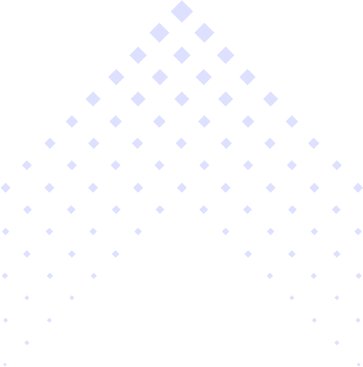Taking pictures with your phone is fun and easy. In 2025, it’s even better because of AI camera features in smartphones. AI stands for artificial intelligence. It’s like having a smart helper inside your phone. This helper knows how to make your photos and videos look great. You don’t have to learn fancy camera settings. The AI does it for you! It can tell when to brighten a photo, when to blur the background, or when to fix the colors. It can even help you take clearer pictures at night or when things are moving fast.
These new AI tools are changing the way we use phone cameras. People of all ages can now take amazing photos with just a tap. Whether taking a selfie, snapping a sunset, or recording your pet, AI makes it easy. Let’s explore how these smart features work and why they matter.
In this blog, we will look at how AI camera features in smartphones are changing how we take pictures and videos. AI makes photography fun, easy, and smart.
1. What is AI and How Does it Work?

First, let’s talk about what AI is. AI stands for Artificial Intelligence. It’s a “smart brain” that can help your phone make its own decisions. AI is not like a regular computer program. It learns and gets better over time, which helps make your photos look amazing.
When you take a picture, your smartphone uses AI to figure out what’s in the photo. It can tell if you’re taking a picture of a person, a pet, food, or something like the sky or a sunset. After figuring out what the subject is, AI works behind the scenes to make sure the photo looks good. It adjusts things like lighting, focus, and colors without you having to do anything.
In short, AI in smartphones is like a helper that makes your photos look great without you needing to be a photographer.
2. How AI Improves Your Photos
Now, let’s look at how AI helps make your photos better. AI works to improve your pictures in many different ways. Here are some of the key things AI does:

Recognizes What’s in the Photo:
One of the smartest things AI can do is figure out what you’re photographing. If you’re taking a picture of a person, AI knows it’s a person and adjusts the photo to make them look good. If you’re taking a picture of a pet, AI adjusts the photo to make your furry friend look great.
Adjusts Lighting Automatically:
Sometimes, photos turn out too dark or too bright. AI can fix that for you by adjusting the lighting. If you’re in a dark room, AI can make the photo brighter. If it’s too bright outside, AI can tone it down so you can see everything more clearly.
Fixes Blurry Pictures:
It’s easy to accidentally take a blurry picture, especially when you’re moving. AI helps fix blurry photos by making the picture sharper, so it looks clearer and more focused.
Improves Colors:
Sometimes photos can look dull or washed out. AI can make the colors in your photos pop by making them more vibrant and lively.
Helps in Low Light:
Have you ever tried to take a picture at night or in a dark place, and it didn’t turn out? AI can brighten the photo without making it look too grainy. So even in low light, your photos will look good.
AI works hard so your photos are as clear, colorful, and as sharp as possible without you needing to know anything about photography.
3. AI Makes Selfies Better

Selfies are a big part of smartphone photography today. Many people use their phones to take pictures of themselves. AI makes sure your selfies look amazing every time. Here’s how AI helps with selfies:
Smoothing Your Skin:
Do you have scars or marks on your skin? AI can make your skin look smoother, so you don’t need a filter or heavy makeup. It makes your skin look fresh and clear.
Brightening Your Eyes:
Have you ever taken a selfie where your eyes look too dark? AI can brighten your eyes so they look shiny and clear.
Blurring the Background:
Sometimes the background of your selfie can be distracting. AI can blur the background and make you stand out, making the picture look professional. It makes pictures look similar to professional camera images.
Adjusting Lighting for You:
AI can automatically adjust the lighting in your selfie. It can brighten your face (if you’re in the shade), or tone things down if it’s too sunny.
Thanks to AI, you can take the perfect selfie every time with minimal effort. Just point your phone, smile, and let AI do the rest!
4. AI Camera Features in Smartphones Make Action Shots Clearer
Taking pictures of moving things, like a dog running or a person jumping, can be tricky. But with AI, smartphones can now take sharp action shots. Here’s how:

Stopping Blurry Motion:
When something is moving fast, the picture can end up blurry. AI helps by adjusting the camera’s settings to make sure the photo is sharp and clear, even if the object is moving quickly.
Tracking Moving Objects:
Do you like taking pictures of moving subjects? AI can keep track of things that are moving. For example, if your dog is running, AI will follow your dog! It will make sure it stays in focus while the rest of the photo appears clear.
Capturing the Right Moment:
AI can help your phone take a picture at just the right time. It makes sure to capture the action without missing a moment. This is helpful for sports, pets, or any fast-moving activity. Professional photographers call this the decisive moment.
AI makes sure that no matter how fast something is moving, your photos stay sharp and clear. You don’t have to worry about blurry pictures anymore.
5. AI Helps Edit Your Photos

Automatic Cropping:
Adding Fun Filters:
Enhancing the Picture:
Touching Up Portraits:
6. AI Helps with Different Types of Photos

Food Photos:
Nature Photos:
Family Photos:
7. AI Helps with Videos

Stabilizing the Video:
Family Photos:
Following Movement:
8. AI Camera Features in Smartphones Help with Zoom

9. AI Camera Features in Smartphones Help with Learning
Did you know your smartphone can teach you about photography? AI camera features in smartphones don’t just take good pictures — they also help you learn.

10. AI Camera Features in Smartphones Are Getting Smarter

Conclusion
Want to stay updated on the smartest tech like AI camera features in smartphones? Keep following Ideas2Tech for more cool stories and tips!